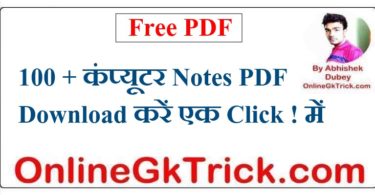A Comprehensive Guide to Computer Hardware
Introduction (Word Count: 200)
Computer hardware forms the physical components that make up a computer system. It encompasses a wide range of devices and parts, each with its specific functions and roles. This article aims to provide a comprehensive guide to computer hardware, exploring its various categories, components, and their significance in the world of computing.
Subheading 1: Understanding Computer Hardware (Word Count: 250)
Computer hardware refers to the tangible, physical components of a computer system. It includes devices such as the central processing unit (CPU), memory modules, storage devices, input/output devices, and peripheral devices. These components work together to execute instructions, store data, and facilitate communication between the user and the computer.
Subheading 2: Categories of Computer Hardware (Word Count: 300)
Computer hardware can be broadly categorized into four main categories:
- Processing Devices: These include the CPU, which serves as the brain of the computer, and the graphics processing unit (GPU), responsible for rendering graphics and images.
- Memory Devices: These devices store data and instructions temporarily or permanently. They include RAM (Random Access Memory) and various types of storage devices like hard disk drives (HDDs) and solid-state drives (SSDs).
- Input/Output Devices: These devices allow users to interact with the computer system. Examples include keyboards, mice, monitors, printers, scanners, and speakers.
- Peripheral Devices: These devices are additional components that expand the capabilities of the computer, such as external hard drives, webcams, microphones, and game controllers.
Subheading 3: Central Processing Unit (CPU) (Word Count: 350)
The CPU is often referred to as the “brain” of the computer. It performs the essential computations, executes instructions, and manages the flow of data within the computer system. The CPU consists of several components, including the arithmetic logic unit (ALU) and the control unit (CU), which work together to process instructions and perform calculations.
Subheading 4: Memory and Storage Devices (Word Count: 350)
Memory and storage devices are crucial components of a computer system, enabling data storage and retrieval. RAM (Random Access Memory) provides temporary storage for data and instructions that the CPU needs to access quickly. Storage devices, such as hard disk drives (HDDs) and solid-state drives (SSDs), offer long-term storage for programs, files, and operating systems.
Subheading 5: Motherboard and Expansion Cards (Word Count: 300)
The motherboard is the main circuit board that connects and holds various hardware components together. It provides the electrical and physical connections necessary for communication between the CPU, memory, storage devices, and other peripherals. Expansion cards, such as graphics cards, sound cards, and network interface cards, can be added to the motherboard to enhance the computer’s capabilities.
Subheading 6: Input and Output Devices (Word Count: 300)
Input devices allow users to enter data and instructions into the computer system. Common input devices include keyboards, mice, touchscreens, and scanners. Output devices, on the other hand, display or present processed data to the user. Monitors, printers, speakers, and projectors are examples of output devices that provide visual, printed, or auditory information.
Subheading 7: Display Devices and Graphics Processing Unit (GPU) (Word Count: 350)
Display devices, such as monitors and screens, allow users to view visual output from the computer. They come in various types, including LCD (Liquid Crystal Display), LED (Light-Emitting Diode), and OLED (Organic Light-Emitting Diode) displays. The GPU, or graphics card, is responsible for rendering and displaying high-quality graphics and images on the screen, particularly in gaming and multimedia applications.
Subheading 8: Power Supply Unit (PSU) (Word Count: 250)
The power supply unit (PSU) is responsible for providing electrical power to the computer system. It converts the alternating current (AC) from the power outlet into direct current (DC) that the computer components can use. The PSU ensures stable and reliable power distribution, preventing damage to the hardware components.
Subheading 9: Cooling Systems and Heat Management (Word Count: 300)
Computer components generate heat during operation, which can impact performance and longevity. Cooling systems, such as fans, heat sinks, and liquid cooling solutions, help dissipate heat and maintain optimal operating temperatures. Proper heat management is essential to prevent overheating and ensure the longevity and stability of the hardware components.
Subheading 10: Computer Maintenance and Upgrades (Word Count: 350)
Regular computer maintenance and upgrades are necessary to ensure optimal performance and extend the lifespan of the hardware. This includes cleaning dust and debris, updating drivers and firmware, and performing hardware upgrades, such as adding more RAM or replacing storage devices. Regular maintenance and timely upgrades can enhance system performance, improve efficiency, and keep up with evolving technological requirements.
Subheading 11: Hardware Compatibility and System Requirements (Word Count: 350)
Hardware compatibility refers to the ability of different hardware components to work together seamlessly. When building or upgrading a computer system, it is crucial to ensure that the hardware components are compatible with each other and meet the system requirements. System requirements include factors such as the CPU socket type, RAM capacity, and connectivity options, which determine the hardware components that can be used effectively.
Subheading 12: Custom-Built vs. Pre-Built Computers (Word Count: 300)
When acquiring a computer system, users have the option to choose between custom-built and pre-built computers. Custom-built computers allow users to select each hardware component individually, tailoring the system to their specific needs and preferences. Pre-built computers, on the other hand, come pre-assembled with predetermined hardware configurations. Each option has its advantages and considerations, such as cost, convenience, and technical expertise required.
Subheading 13: Hardware Reliability and Durability (Word Count: 300)
Hardware reliability and durability are essential factors to consider when selecting computer components. High-quality hardware components are designed to withstand regular use, ensuring stable performance and longevity. Factors such as build quality, brand reputation, and warranty coverage contribute to the overall reliability and durability of the hardware.
Subheading 14: Trends in Computer Hardware (Word Count: 350)
The field of computer hardware is constantly evolving, driven by advancements in technology and changing user demands. Some notable trends include:
- Miniaturization: Shrinking hardware components allow for smaller, more portable devices such as laptops, tablets, and smartphones.
- Increased Performance: Advancements in CPUs, GPUs, and storage technologies continue to push the boundaries of performance, enabling faster processing and better graphics capabilities.
- Solid-State Drives (SSDs): The adoption of SSDs has increased due to their faster read/write speeds, lower power consumption, and increased reliability compared to traditional hard disk drives (HDDs).
- Cloud Computing: The rise of cloud computing has shifted the emphasis from local hardware to remote servers, allowing users to access powerful computing resources and store data online.
Subheading 15: The Future of Computer Hardware (Word Count: 300)
The future of computer hardware holds exciting prospects. Some areas of focus include:
- Artificial Intelligence (AI): AI hardware, such as specialized processors and accelerators, will continue to advance to meet the increasing demands of AI algorithms and applications.
- Quantum Computing: Quantum computers, leveraging the principles of quantum mechanics, have the potential to revolutionize computing by solving complex problems exponentially faster than traditional computers.
- Internet of Things (IoT): Hardware developments in IoT will support the growing interconnectedness of devices, enabling smart homes, autonomous vehicles, and advanced industrial applications.
- Wearable Technology: The development of innovative hardware components will fuel the growth of wearable devices, such as smartwatches and augmented reality glasses, expanding their capabilities and usability.
Conclusion (Word Count: 200)
Computer hardware forms the backbone of any computer system, enabling the execution of tasks, storage of data, and interaction with users. Understanding the various categories and components of computer hardware provides valuable insights into the functioning and capabilities of computers. As technology advances, hardware components continue to evolve, offering increased processing power, storage capacity, and enhanced user experiences. By keeping up with the latest hardware advancements and adopting proper maintenance practices, users can maximize the performance and longevity of their computer systems.
Computer hardware forms the foundation of modern computing, providing the necessary components for data processing, storage, and user interaction. Understanding the different categories of hardware and their roles in a computer system is essential for making informed decisions when building, upgrading, or troubleshooting computers. As technology progresses, hardware components will continue to evolve, offering increased performance, energy efficiency, and new possibilities in various fields. Keeping abreast of the latest hardware trends and advancements empowers users to harness the full potential of their computer systems and stay at the forefront of technological innovation.